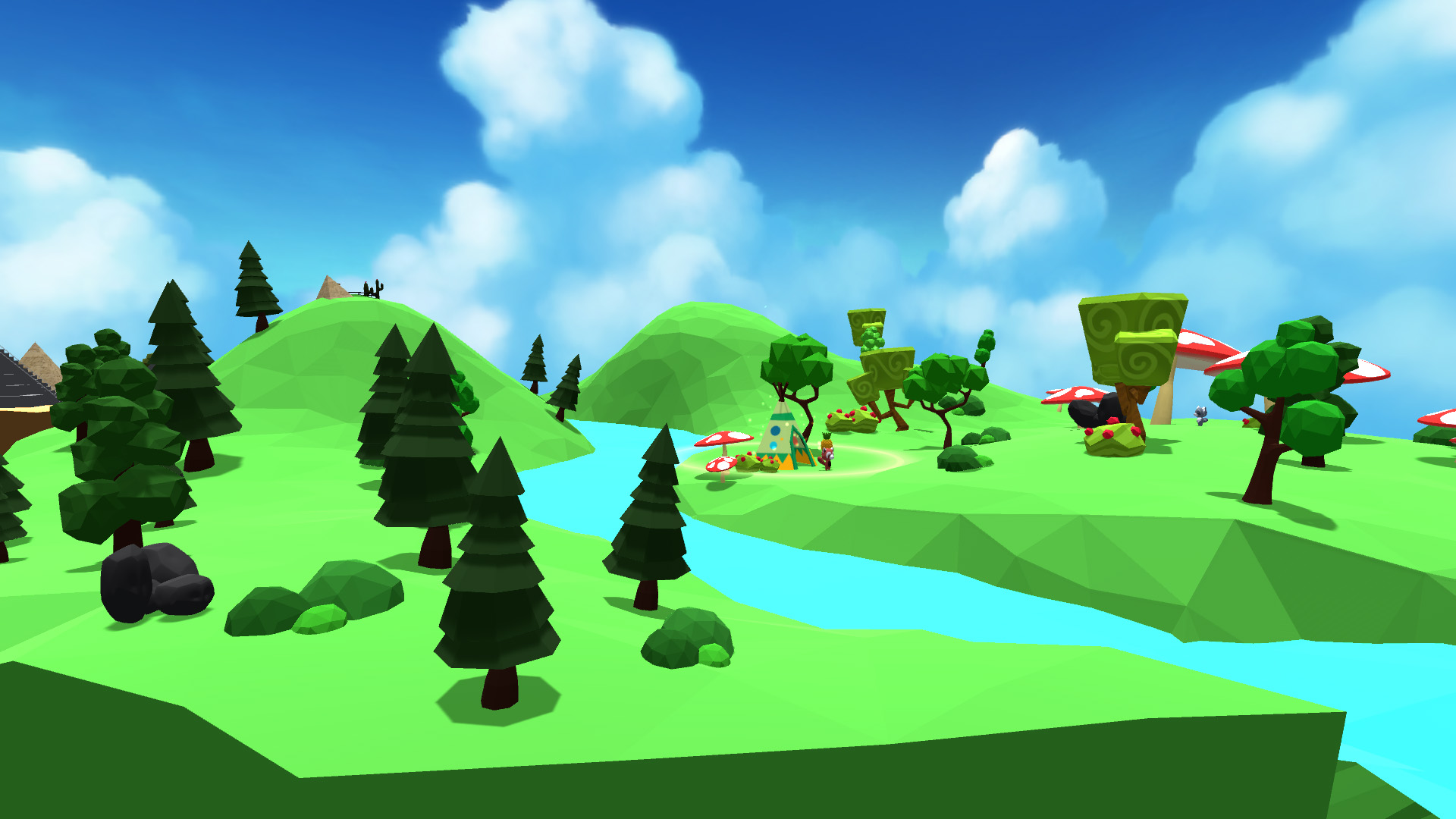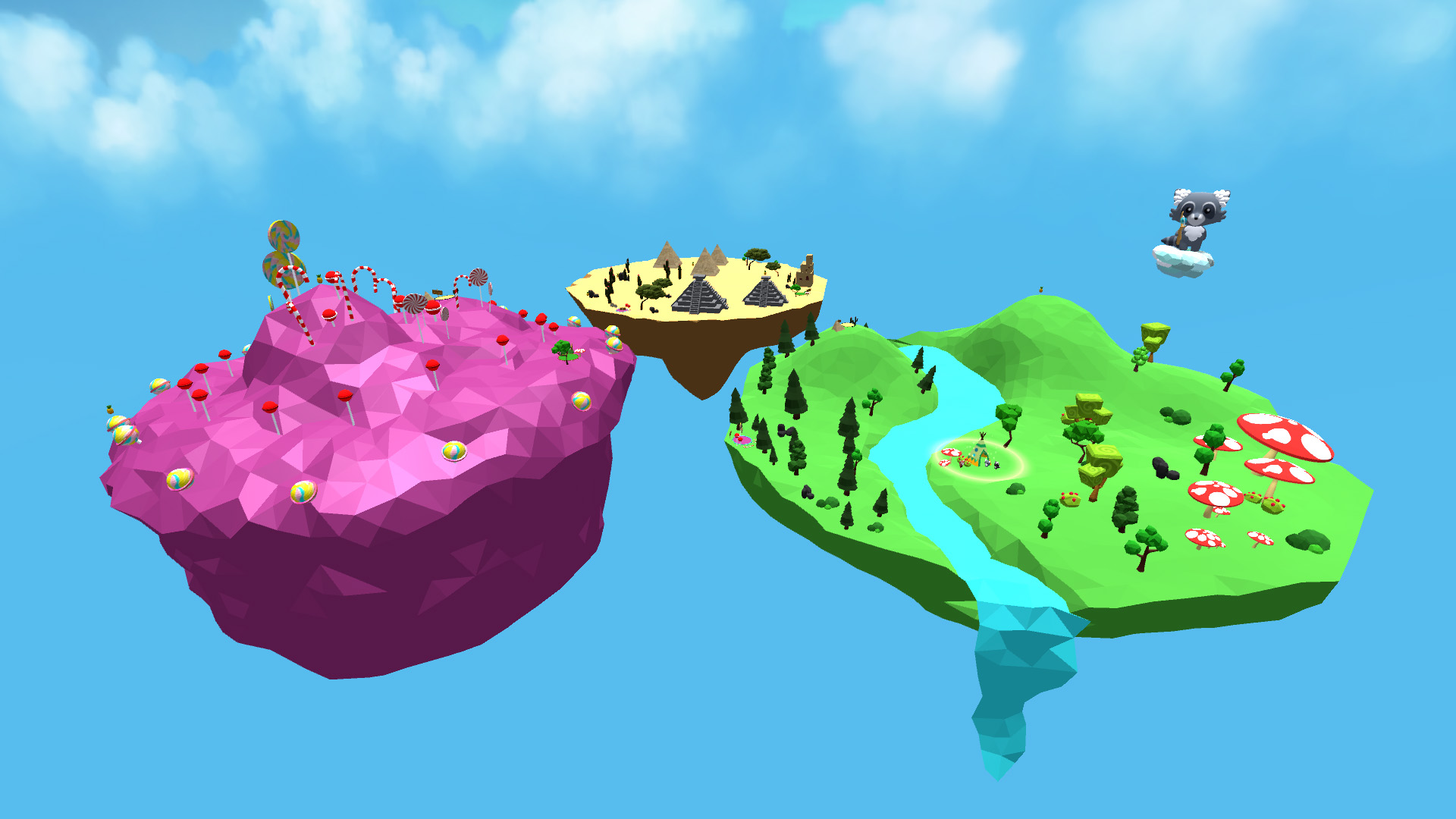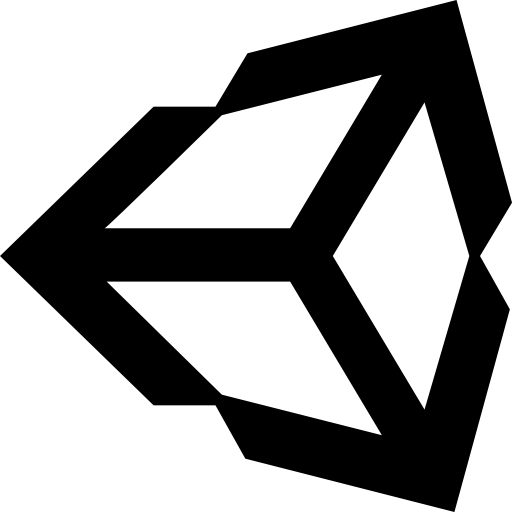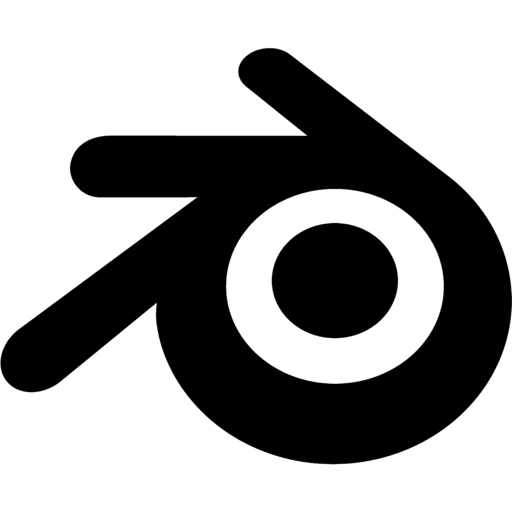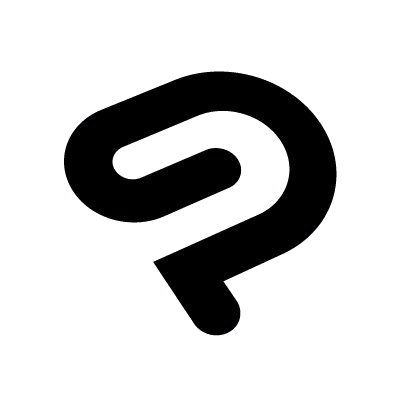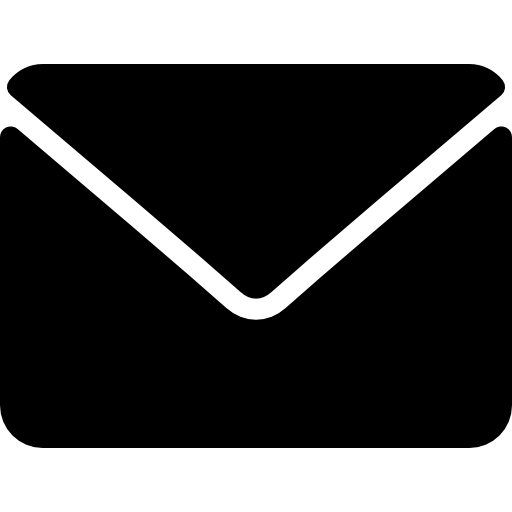Eye in the Sky is a project created for the course Advanced Graphics and Interaction at KTH in the fall of
2020.
Process
Eye in the Sky is a project that was created over the course of around 16 weeks and the process was divided
into two phases.
Related Work
We were partly inspired by "CatEscape",
an asymmetrical multi-platform game that incorporated collaborative virtual reality,
augmented reality and tablet gameplay. One of the players in CatEscape has a top-down view of the game world, which
we later incorporated in Eye In The Sky.
Phase 1
During the first phase a lot of focus was put on network implementation, cross-platform connection, augmented
reality and movement of our 3d player. We also started creating models for the environment, which we had
envisioned to be planets. Some difficulties came with having the game environment be spherical, since gravity
and especially the player camera were difficult to implement. Parts of the environment were finished and we
had our first AR prototype for Eye in the Sky on the tablet but it became clear that having a spherical game
world would become too big of a challenge and therefore the decision was made to change plans and discard much
of the work previously done.
Phase 2
During phase 2 we had reimagined the arena for the players and decided on floating islands instead of the
planets. These were modelled, colored and populated with old and new models. Characters were designed,
modelled, rigged and animated. We also created crucial interaction mechanics, such as a jump pad for the
player to use to jump between islands. Pineapples were added for the player to collect and a Heads Up Display
(HUD) was programmed to count the pineapples as well as show a countdown.
Instead of an AR implementation for the Eye in the Sky player, we opted for a gyroscope on the tablet and
added a freeze interaction. Lastly, we created original music in the form of a theme for the game.
Design and game mechanics were polished during the last weeks of the project work, as well as particle effects
being added.
Challenges
We faced several obstacles during our project work, from which we learned to adapt and
compromise.
Spherical game world
One challenge was the implementation of gravity for the spherical planets and the camera movement required for
it. Sadly we didn’t have the time to overcome this challenge and instead adapted to a different option.
AR
The implementation of AR on the tablet as a cross-platform game mechanic - which would have enabled the Eye in
the Sky to walk around the room to view the game environment - showed to be very problematic. The
synchronization between platforms was the main offender here and this problem could unfortunately not be
solved. Instead, we resorted to having the player on the tablet use a gyroscope.
Network
The networking part of the game proved to be a huge challenge.
None of us had any prior experience of network programming for games, so a lot of our time was spent on
learning how to use the network interface and actually make it work, such as server-client calls, and updating the game state for all players.
We managed to overcome most of the challenges regarding the network.